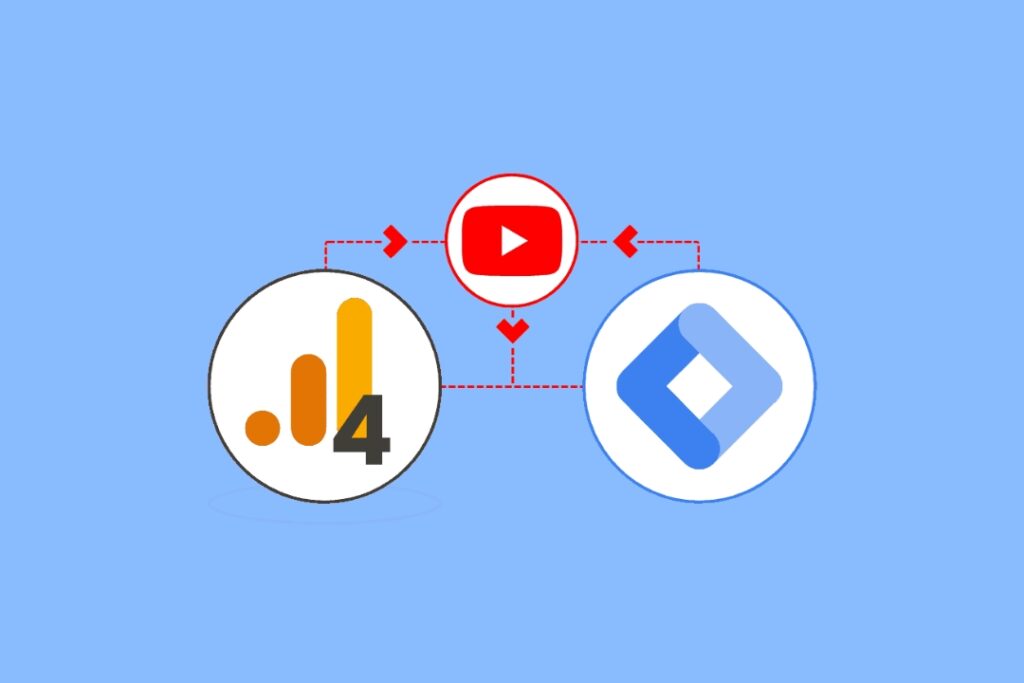Maintaining a strong online presence is essential for businesses. Connecting your Instagram to Facebook and verifying your Google Business Profile are two critical steps to enhance visibility and improve customer engagement. These processes allow you to streamline content sharing, optimize social media performance, and establish credibility in local search results.
En WebbDesignz, we specialize in helping businesses integrate these platforms seamlessly. This step-by-step guide will walk you through the processes and provide practical tips to maximize their benefits.
Why Connect Instagram to Facebook?
Linking Instagram to Facebook is a simple yet effective way to manage your social media accounts efficiently. It enables cross-platform posting, improved analytics, and better engagement tracking.
Benefits of Connecting Instagram to Facebook:
- Streamlined Posting: Share posts and stories across both platforms simultaneously.
- Enhanced Advertising: Run targeted ad campaigns on both platforms using Facebook Ads Manager.
- Improved Insights: Access combined analytics to measure performance effectively.
- Mayor visibilidad: Reach a broader audience by leveraging both platforms.
By linking Instagram to Facebook, businesses can save time and optimize their marketing strategies.

Steps to Connect Instagram to Facebook
Here’s a step-by-step process to connect your Instagram account to your Facebook page:
1. Switch to a Professional Instagram Account
- Open the Instagram app and go to your profile.
- Tap the menu icon (three lines) and select “Settings.”
- Choose “Account” and tap “Switch to Professional Account.”
- Follow the prompts to select a category and set up your account.
2. Access Linked Accounts
- Go to your Instagram profile and open “Settings.”
- Select “Meta Accounts Center” (formerly “Linked Accounts”).
3. Connect to Your Facebook Page
- Choose “Add Accounts” or “Add Facebook Account.”
- Log in to your Facebook account if prompted.
- Select the Facebook page you want to connect to your Instagram account.
4. Verify the Connection
- Once connected, test the integration by sharing a post from Instagram to Facebook.
- Confirm that posts appear correctly on your Facebook page.
If you encounter any issues, WebbDesignz can assist in troubleshooting and ensuring a smooth connection.
Why Verify Your Google Business Profile?
Verifying your Google Business Profile is essential for gaining control over your online presence in local search results. Verification proves to Google that your business is legitimate and ensures that customers see accurate information.
Benefits of Verifying Your Google Business Profile:
- Improved Credibility: Builds trust with customers by displaying verified details.
- Higher Search Visibility: Verified profiles are more likely to appear in local search results and Google Maps.
- Access to Insights: Gain valuable data on customer interactions, such as search queries and engagement.
Verification is a simple process, but it’s critical for enhancing your local SEO strategy.
Steps to Verify Your Google Business Profile
Follow these steps to verify your Google Business Profile:
1. Sign Up for a Google Business Profile
- Visit the Google Business Profile website.
- Sign in with your Google account or create one if you don’t have it.
- Click “Manage Now” and enter your business name.
2. Provide Accurate Business Information
- Enter your business address, phone number, and website URL.
- Choose the correct category for your business to improve search visibility.
3. Choose a Verification Method
Google offers several ways to verify your business:
- Postcard by Mail: Google sends a postcard with a verification code to your business address.
- Phone Verification: Some businesses may receive a call or text with a code.
- Email Verification: Verify using a code sent to your email.
- Instant Verification: Available for some businesses already verified in Google Search Console.
- Video Call Verification: Conduct a live call with a Google representative to confirm your business details.
4. Enter the Verification Code
- After receiving the code, log in to your Google Business Profile.
- Enter the code in the designated field and submit it.
5. Optimize Your Profile
- Add high-quality photos, a business description, and other details.
- Encourage customers to leave reviews to enhance your profile’s credibility.
En WebbDesignz, we ensure that businesses complete this process accurately, saving time and avoiding common errors.

Best Practices for Maintaining Your Google Business Profile
Once verified, managing your Google Business Profile effectively is crucial. Here are some tips to keep your profile optimized:
1. Keep Information Updated
- Regularly update your business hours, phone number, and address.
- Add new products, services, or announcements as needed.
2. Encourage Reviews
- Politely request reviews from satisfied customers.
- Respond to all reviews, whether positive or negative, to show engagement.
3. Use High-Quality Visuals
- Upload clear, professional photos of your business, products, and services.
- Include a virtual tour if applicable.
4. Post Regular Updates
- Use the “Posts” feature to share news, promotions, or events.
- Keep content relevant and engaging.
These practices will help maintain a strong online presence and attract more customers.
Troubleshooting Common Issues
Both Instagram-Facebook connections and Google Business Profile verifications can sometimes encounter issues. Here’s how to resolve them:
Instagram-Facebook Connection Issues:
- Error Connecting Accounts: Ensure you’re using admin credentials for the Facebook page.
- Posts Not Sharing: Check account permissions and reauthorize the connection.
- Broken Links: Disconnect and reconnect the accounts if the issue persists.
Google Business Profile Verification Issues:
- Code Not Received: Verify that your address is correct and request a new code.
- Verification Denied: Double-check that your business complies with Google’s guidelines.
- Technical Errors: Contact Google Support for further assistance.
En WebbDesignz, we offer hands-on support to resolve such challenges and keep your accounts running smoothly.
Integrating These Platforms for Maximum Impact
Combining the power of Instagram, Facebook, and Google Business Profile creates a robust digital strategy. These platforms complement each other and help you reach more customers effectively.
Benefits of Integration:
- Streamlined Marketing: Manage campaigns and share content seamlessly.
- Enhanced Analytics: Access comprehensive data from all platforms.
- Improved Customer Engagement: Provide consistent communication across channels.
For businesses looking to maximize their online potential, WebbDesignz offers expert services to integrate and manage these platforms effectively.
Reflexiones finales
Connecting Instagram to Facebook and verifying your Google Business Profile are essential steps for modern businesses. These processes enhance online visibility, streamline operations, and improve customer engagement. By following this guide, you’ll ensure your business is set up for success.
If you need expert assistance with platform integrations or profile verifications, WebbDesignz is here to help. Our team specializes in simplifying digital tools for businesses of all sizes. Contact us today to take your online presence to the next level.