Google Ads advertiser verification is a vital process to ensure transparency and trustworthiness in online advertising. Advertisers must complete this verification to comply with Google’s policies and continue running their campaigns. This process is particularly important for businesses in regulated industries or those using sensitive keywords.
At WebbDesignz, we help businesses navigate Google’s advertiser verification process seamlessly. In this guide, we’ll walk you through the updated steps for 2025 compliance, ensuring you can continue advertising without interruptions.
Why Is Advertiser Verification Important?
Google Ads advertiser verification is designed to ensure that only legitimate businesses use the platform. This process minimizes fraudulent activities, builds trust with customers, and keeps the advertising ecosystem safe.
Benefits of Completing Advertiser Verification:
- Compliance: Avoid disruptions in your campaigns by meeting Google’s requirements.
- Credibility: Establish trust with users by displaying verified advertiser information.
- Improved Transparency: Showcase business authenticity, which can lead to higher engagement and conversions.
- Access to Ad Features: Certain ad formats and features may only be available to verified advertisers.
Completing verification not only ensures compliance but also strengthens your brand’s reputation.

What Is Required for Google Ads Advertiser Verification?
To complete the process, advertisers need to provide specific details about their business. The exact requirements vary based on the type of business and advertising activities.
Common Requirements Include:
- Business Name: Official name as registered with authorities.
- Business Address: Physical location of your company.
- Taxpayer Identification: Proof of registration for taxation purposes.
- Legal Information: Details about the owner or legal representative.
- Advertising Intent: Information on the type of services or products being advertised.
At WebbDesignz, we help clients prepare these documents to ensure a smooth verification process.
Step-by-Step Process for Google Ads Advertiser Verification
Here’s a detailed walkthrough of the verification process for 2025 compliance:
Step 1: Log In to Your Google Ads Account
- Go to Google Ads and sign in with your credentials.
- Navigate to the “Billing & Payments” section to check if verification is required.
Step 2: Review the Verification Notification
- If verification is required, you’ll receive a notification in your account dashboard.
- Click on the notification to start the verification process.
Step 3: Select Your Business Type
- Choose the category that best describes your business:
- Individual: For freelancers or independent advertisers.
- Business: For companies or organizations.
Step 4: Submit Business Information
- Provide accurate details about your business:
- Official business name.
- Registered address.
- Contact details, such as email and phone number.
Step 5: Upload Required Documents
- Upload scanned copies of required documents:
- Business registration certificate.
- Taxpayer identification number.
- Any additional documents specific to your industry.
Step 6: Verify Your Identity
- Google may require additional identity verification for the account owner:
- Upload a government-issued ID (passport, driver’s license, etc.).
- Ensure the document matches the account owner’s name.
Step 7: Submit the Application
- Review the information and documents before submitting.
- Click “Submit” to send your application to Google for review.
At WebbDesignz, we recommend double-checking all details to avoid delays in approval.
What Happens After Submission?
Once you submit your application, Google will review your information. The review process typically takes 3-5 business days but can vary based on the complexity of your account or industry.
During the Review:
- You may receive follow-up emails requesting additional information or clarifications.
- Ensure timely responses to avoid delays in the verification process.
Approval:
- If approved, you’ll receive a confirmation email, and your account will display “Verified” status.
- You can continue running ads without restrictions.
Denial:
- If your application is denied, review the reasons provided by Google.
- Make the necessary corrections and resubmit your application.
At WebbDesignz, we provide ongoing support to help clients resolve issues and achieve approval.
Common Challenges and How to Overcome Them
While the process is straightforward, some advertisers may face challenges during verification. Here’s how to handle common issues:
Problem: Missing Documents
- Double-check the required document list.
- Contact your local authorities for copies of missing records.
Problem: Mismatched Information
- Ensure all details match across documents and your Google Ads account.
- Correct discrepancies before resubmitting.
Problem: Delayed Responses
- Respond to Google’s requests promptly.
- Monitor your email regularly for updates.
If you encounter difficulties, WebbDesignz can assist in troubleshooting and resolving these challenges.
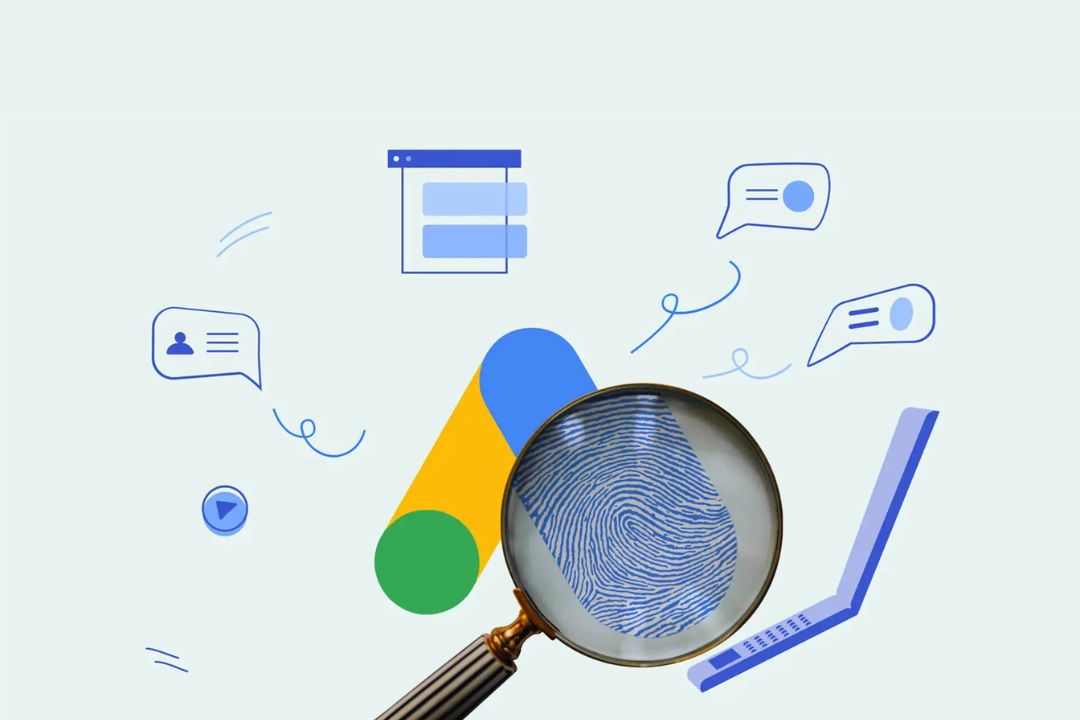
Best Practices for a Smooth Verification Process
To ensure a hassle-free experience, follow these best practices:
1. Prepare in Advance
- Gather all necessary documents before starting the process.
- Ensure documents are clear and legible.
2. Provide Accurate Information
- Use official business details that match your registration records.
- Avoid using abbreviations or nicknames.
3. Follow Up Regularly
- Check your Google Ads account and email for updates.
- Respond to requests for additional information without delay.
4. Seek Expert Assistance
- If you’re unsure about the process, seek help from professionals.
- At WebbDesignz, we guide businesses through every step of the verification process.
How Advertiser Verification Impacts Your Campaigns
Completing advertiser verification not only keeps your account active but also enhances the effectiveness of your campaigns.
Benefits of Verification:
- Higher Trust: Customers are more likely to engage with verified advertisers.
- Reduced Ad Restrictions: Access advanced ad features and formats.
- Improved Ad Performance: Verification signals credibility to both Google and users.
By ensuring compliance, you create a solid foundation for long-term advertising success.
Staying Updated on Google Policies
Google frequently updates its advertising policies to adapt to industry trends and regulations. Staying informed is essential to maintain compliance and avoid disruptions.
Tips for Staying Updated:
- Subscribe to Updates: Sign up for Google Ads policy newsletters.
- Monitor Notifications: Pay attention to account notifications and alerts.
- Consult Professionals: Work with experts like WebbDesignz to stay ahead of changes.
Final Thoughts
Completing Google Ads advertiser verification for 2025 compliance is crucial for maintaining a successful advertising strategy. By following the steps outlined in this guide, you can navigate the process confidently and ensure uninterrupted campaign performance.
If you need expert assistance, WebbDesignz is here to help. Our team specializes in managing advertiser verification, ensuring your business meets all compliance requirements. Contact us today to make your advertising efforts seamless and effective.






