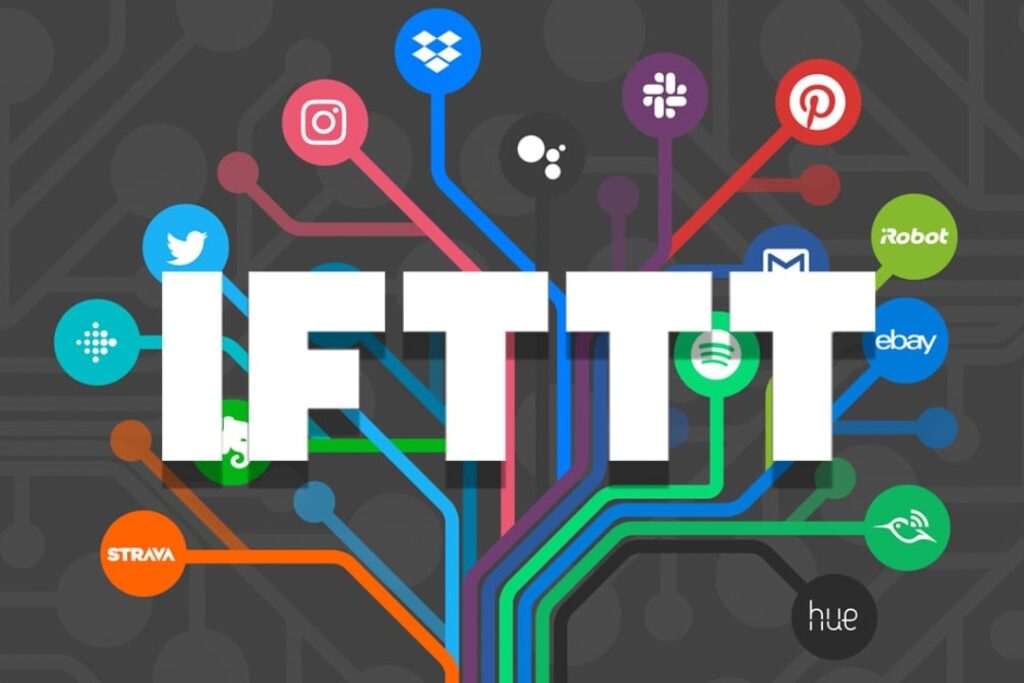Automatisering er et viktig verktøy for å forenkle arbeidsflyten og forbedre produktiviteten. Verktøy som IFTTT (If This Then That) gir brukerne mulighet til å koble sammen ulike apper og enheter og automatisere hverdagslige oppgaver. IFTTT gjør det enkelt, enten du trenger væroppdateringer i sanntid eller strømlinjeformede varsler.
På WebbDesignzhjelper vi privatpersoner og bedrifter med å utnytte automatiseringsverktøy som IFTTT for å øke effektiviteten. Denne guiden går gjennom hvordan du setter opp IFTTT-automatiseringer for væroppdateringer i sanntid og viser deg hvordan du kan forenkle arbeidsflyten.
Hva er IFTTT og hvorfor bruke det?
IFTTT er en gratis plattform som kobler sammen apper, tjenester og enheter gjennom "applets". Disse appletene utløser handlinger basert på spesifikke forhold, for eksempel å motta et værvarsel eller planlegge en oppgave.
Fordeler med å bruke IFTTT:
- Tidsbesparelser: Automatiser repeterende oppgaver som væroppdateringer eller e-postvarsler.
- Forbedret effektivitet: Sentraliser arbeidsflyten på tvers av ulike apper og enheter.
- Tilpasningsdyktighet: Skreddersy appleter etter personlige eller profesjonelle behov.
- Integrering: Koble til apper som Google Kalender, Slack og Weather Underground.
IFTTT forenkler de daglige oppgavene dine, slik at du kan fokusere på det du prioriterer.
Kom i gang med IFTTT
Før du oppretter automatiseringer, er det viktig å sette opp IFTTT-kontoen din og koble til de nødvendige appene eller tjenestene.
Trinn 1: Registrer deg for IFTTT
- Besøk IFTTT og opprett en gratis konto.
- Bruk e-postadressen din, eller logg inn med Google- eller Apple-legitimasjon.
Trinn 2: Utforsk dashbordet
- Gjør deg kjent med dashbordet, der du administrerer appletene dine.
- Bla gjennom ferdiglagde applets eller lag egne applets som passer dine behov.
Trinn 3: Koble til apper og tjenester
- Koble apper som Weather Underground, Google Assistant eller Slack til IFTTT.
- Gi tillatelser for å sikre sømløs integrering mellom tjenester.
Trinn 4: Velg automatiseringsmålene dine
- Identifiser oppgaver du ønsker å automatisere, for eksempel å motta væroppdateringer eller synkronisere timeplaner.
- Prioriter de tiltakene som vil spare deg for mest tid eller forenkle dagen din.
På WebbDesignzanbefaler vi at du starter med noen få viktige applets for å gjøre deg kjent med IFTTTs muligheter.
Sette opp IFTTT for væroppdateringer i sanntid
Væroppdateringer i sanntid er blant de mest populære IFTTT-automatiseringene. Disse appletene gir deg informasjon i rett tid, og hjelper deg med å planlegge dagen effektivt.
Trinn 1: Velg en værtjeneste
- Bruk tjenester som Weather Underground eller AccuWeather for å få nøyaktige data.
- Koble den valgte tjenesten til IFTTT.
Trinn 2: Opprett en værvarslingsapplet
- Utløser: Velg "Weather Underground" som utløserapp.
- Velg en tilstand, for eksempel "Regnvarsel for i morgen" eller "Temperaturen synker under 50°F".
- Handling: Definer hva som skjer når utløseren aktiveres.
- Eksempel: Send en tekstmelding eller et push-varsel.
Trinn 3: Tilpass varslinger
- Velg den varslingsmetoden du foretrekker:
- Tekstvarsler: Motta SMS-meldinger om kritiske oppdateringer.
- E-post: Få daglige værsammendrag i innboksen din.
- Push-varsler: Bruk IFTTT-appen for øyeblikkelige varsler.
Trinn 4: Aktiver appleten
- Lagre og aktiver appleten din.
- Test den for å sikre at du mottar væroppdateringene som tiltenkt.
Ved å automatisere værvarslene kan du være forberedt på alle forhold uten å måtte sjekke værmeldingene hele tiden.
Forenkle arbeidsflyten med IFTTT
I tillegg til væroppdateringer kan IFTTT effektivisere andre aspekter av de daglige rutinene dine, fra planlegging til oppgavestyring.
Ideer for automatisering av arbeidsflyten:
- Kalendersynkronisering:
- Legg automatisk til oppgaver eller hendelser i Google Kalender.
- Sett opp påminnelser for kommende tidsfrister.
- Oppgavehåndtering:
- Synkroniser oppgaver mellom apper som Todoist og Trello.
- Merk fullførte oppgaver i én app for å oppdatere dem i en annen.
- E-postvarsler:
- Videresend viktige e-poster til Slack eller en bestemt mappe.
- Sett opp varsler for bestemte nøkkelord i e-poster.
- Hjemmeautomatisering:
- Slå på smarte lys eller juster termostaten når visse betingelser er oppfylt.
- Integrer med Alexa eller Google Assistant for stemmekommandoer.
På WebbDesignzoppfordrer vi brukerne til å utforske appletkombinasjoner som passer til deres unike arbeidsflyt.
Tilpasning av IFTTT-applets for maksimal effektivitet
En av IFTTTs største styrker er muligheten til å lage skreddersydde applets tilpasset dine spesifikke behov.
Slik lager du egendefinerte applets:
- Velg "Opprett": Klikk på "Opprett"-knappen på IFTTT-dashbordet.
- Definer "Hvis"-betingelsen:
- Velg en utløserapp og en betingelse, for eksempel "Ny oppgave lagt til i Google Tasks".
- Angi "Deretter"-handling:
- Velg en handlingsapp og spesifiser resultatet, for eksempel "Send et Slack-varsel".
- Test og lagre:
- Aktiver appleten, og test den for å sikre at den fungerer.
Tips for tilpasning:
- Kombiner flere utløsere og handlinger for komplekse arbeidsflyter.
- Bruk filtre eller betinget logikk for å avgrense appletens oppførsel.
- Eksperimenter med ulike apper og tjenester for å oppdage nye effektivitetsgevinster.
Med egendefinerte applets får du kontroll over automatiseringsprosessene dine, noe som gjør arbeidsflyten mer effektiv.
Overvåke og administrere appletene dine
Når du har satt opp IFTTT-appletene dine, er det viktig å overvåke ytelsen deres og gjøre justeringer etter behov.
Administrere applets:
- Rediger applets: Oppdater utløsere eller tiltak for å gjenspeile endrede behov.
- Pause Applets: Deaktiver applets midlertidig uten å slette dem.
- Slett applets: Fjern utdaterte eller ubrukte applets for å rydde opp på dashbordet.
Overvåking av ytelse:
- Sjekk applet-aktivitetsloggene for å sikre at utløserne utløses på riktig måte.
- Ta raskt tak i feil, for eksempel apper som er koblet fra eller feil konfigurasjoner.
Regelmessig gjennomgang av appletene holder arbeidsflyten optimalisert og feilfri.
Beste fremgangsmåter for bruk av IFTTT
Følg disse beste fremgangsmåtene for å få mest mulig ut av IFTTT:
- Begynn enkelt:
- Begynn med grunnleggende applets, som værvarsler eller e-postvarsler.
- Utvid gradvis til mer komplekse arbeidsflyter.
- Bruk pålitelige tjenester:
- Velg apper og enheter med robust IFTTT-integrasjon.
- Kontroller kompatibiliteten før du kobler til nye tjenester.
- Gjennomgå applets jevnlig:
- Sørg for at appletene er tilpasset dine nåværende behov.
- Oppdater eller erstatt utdaterte arbeidsflyter.
- Prioriter sikkerhet:
- Bruk sterke passord og aktiver tofaktorautentisering.
- Begrens tillatelsene til det som er nødvendig for appletfunksjonaliteten.
- Eksperimenter og eksperimenter:
- Test forskjellige applets for å finne ut hva som fungerer best for deg.
- Forbedre automatiseringene dine kontinuerlig for å oppnå maksimal effekt.
På WebbDesignzhjelper vi kundene med å implementere disse metodene for å oppnå sømløs automatisering.
Avsluttende tanker
IFTTT er et kraftig verktøy for å forenkle arbeidsflyter og automatisere rutineoppgaver. Ved å sette opp applets for væroppdateringer i sanntid og andre viktige aktiviteter kan du spare tid, redusere stress og holde deg organisert.
Hvis du trenger ekspertveiledning i å sette opp IFTTT eller andre automatiseringsverktøy, WebbDesignz er her for å hjelpe. Teamet vårt spesialiserer seg på å skape skreddersydde løsninger for å øke produktiviteten og effektiviteten. Kontakt oss i dag for å utforske de uendelige mulighetene som ligger i automatisering.