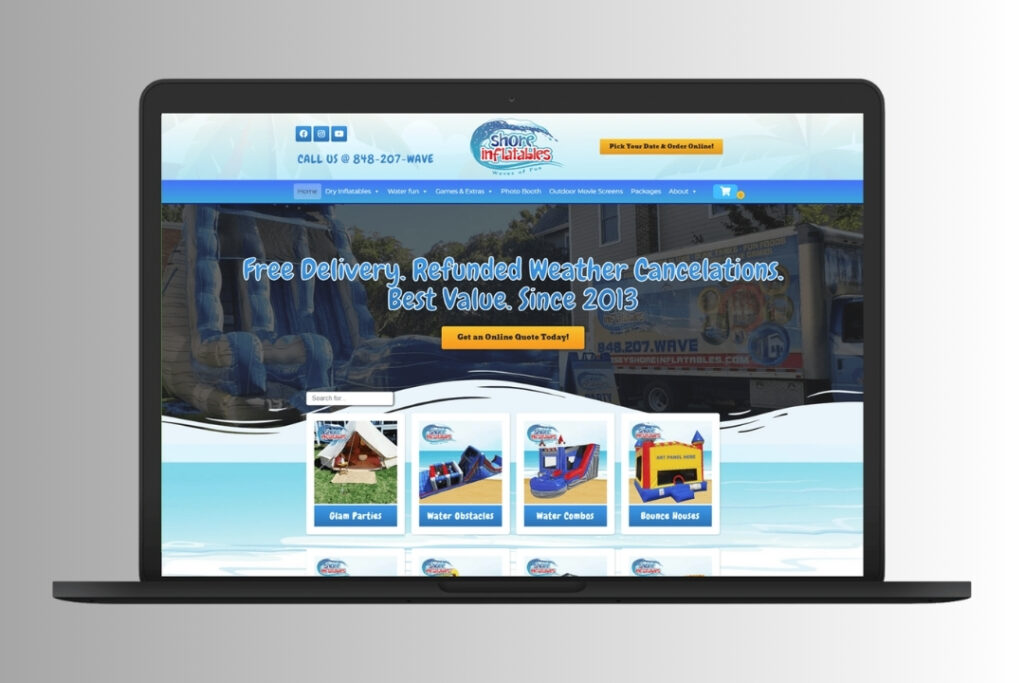The event rental industry thrives on organization and efficiency. Managing customers, bookings, and inventory is crucial for ensuring seamless operations. The Oppblåsbart kontortillegg (IO) is a powerful tool designed to simplify these processes for event rental businesses.
På WebbDesignz, we understand the importance of streamlined management systems. This guide will walk you through using the Inflatable Office Plugin to handle customer relationships and inventory effectively.
What Is the Inflatable Office Plugin?
The Inflatable Office Plugin is a management tool tailored for event rental businesses. It integrates seamlessly with your existing system, offering features to manage customers, track inventory, and optimize workflows.
Key Features of the Inflatable Office Plugin:
- Customer Management: Store and organize customer data, including booking history.
- Inventory Tracking: Monitor equipment availability and condition in real time.
- Booking System: Simplify event scheduling with an intuitive interface.
- Reporting Tools: Generate detailed reports for insights and decision-making.
The plugin’s flexibility and functionality make it an indispensable asset for event rental companies.

Why Use the Inflatable Office Plugin?
Managing event rentals involves juggling multiple tasks simultaneously. The Inflatable Office Plugin streamlines these tasks, saving time and reducing errors.
Benefits of Using the Inflatable Office Plugin:
- Effektivitet: Automate repetitive tasks and improve overall productivity.
- Accuracy: Ensure customer data and inventory details are always up to date.
- Skalerbarhet: Manage operations for businesses of all sizes.
- Customer Satisfaction: Provide faster, more reliable service.
På WebbDesignz, we recommend this plugin for businesses looking to enhance their operational efficiency.
Setting Up the Inflatable Office Plugin
Before diving into the plugin’s features, setting it up correctly is crucial. Here’s how to get started:
Step 1: Install the Plugin
- Download the Inflatable Office Plugin from the official website or your CMS’s plugin store.
- Install it on your website or management platform by following the provided instructions.
Trinn 2: Konfigurere grunnleggende innstillinger
- Log in to the plugin dashboard.
- Enter your business details, such as name, address, and contact information.
- Customize settings to match your operational needs.
Step 3: Sync with Existing Systems
- Integrate the plugin with your CRM or booking system for seamless data transfer.
- Import existing customer and inventory data into the plugin.
Step 4: Test the Setup
- Perform a test booking or inventory update to ensure everything functions as expected.
- Address any configuration issues before going live.
Setting up the plugin properly lays the foundation for smooth operations.
Managing Event Rental Customers with Inflatable Office
Customer management is at the core of the Inflatable Office Plugin. Its features make it easy to handle customer relationships and bookings.
Step 1: Add New Customers
- Navigate to the “Customers” section in the plugin dashboard.
- Click “Add Customer” and input details like name, contact information, and event preferences.
- Save the profile for future reference.
Step 2: View and Edit Customer Details
- Access customer profiles to view booking history and preferences.
- Edit details as needed to keep records accurate and up to date.
Step 3: Segment Customer Lists
- Group customers based on criteria like event type, booking frequency, or location.
- Use these segments for targeted marketing campaigns or follow-ups.
Step 4: Automate Communication
- Set up automated emails for booking confirmations, reminders, and thank-you notes.
- Personalize messages to enhance customer experience.
Effective customer management helps build loyalty and boost repeat business.
Tracking Inventory with the Inflatable Office Plugin
Inventory tracking is essential for ensuring that equipment is available, functional, and properly allocated. The Inflatable Office Plugin simplifies this process.
Trinn 1: Legg til lagervarer
- Go to the “Inventory” section in the dashboard.
- Click “Add Item” and provide details such as name, description, quantity, and condition.
- Upload photos for easy identification.
Trinn 2: Overvåk tilgjengeligheten
- Use the inventory calendar to view item availability for specific dates.
- Tildel utstyr til arrangementer for å unngå dobbeltbooking.
Step 3: Track Maintenance and Repairs
- Registrer vedlikeholdsplaner og reparasjonshistorikk for hvert enkelt element.
- Set reminders for upcoming maintenance tasks to keep equipment in top condition.
Trinn 4: Generer lagerrapporter
- Use the reporting tools to analyze inventory usage, trends, and shortages.
- Adjust purchasing and allocation strategies based on data insights.
På WebbDesignz, we emphasize the importance of real-time inventory tracking for preventing operational hiccups.
Streamlining Bookings with Inflatable Office
The booking system in the Inflatable Office Plugin simplifies event scheduling, making it easy for both customers and staff.
Step 1: Set Up Booking Rules
- Define rules for bookings, such as minimum notice periods, cancellation policies, and deposit requirements.
- Configure time slots and availability for different services.
Step 2: Manage Event Schedules
- View all scheduled events in the calendar for a clear overview.
- Edit bookings to accommodate changes or cancellations.
Step 3: Accept Online Bookings
- Enable the online booking feature on your website.
- Allow customers to select items, dates, and times directly from your inventory.
Step 4: Automate Notifications
- Set up automatic notifications for booking confirmations, changes, and reminders.
- Keep both customers and staff informed at all times.
A streamlined booking process enhances efficiency and customer satisfaction.
Generating Reports and Insights
The Inflatable Office Plugin’s reporting tools provide valuable insights into your business operations. Use these reports to make informed decisions.
Types of Reports Available:
- Kunderapporter: Analyze booking patterns, preferences, and repeat business rates.
- Beholdningsrapporter: Monitor item usage, availability, and maintenance schedules.
- Finansielle rapporter: Track revenue, expenses, and profit margins.
How to Generate Reports:
- Go to the “Reports” section in the plugin dashboard.
- Select the report type and date range.
- Export the report for further analysis or sharing.
Data-driven insights help optimize operations and identify growth opportunities.
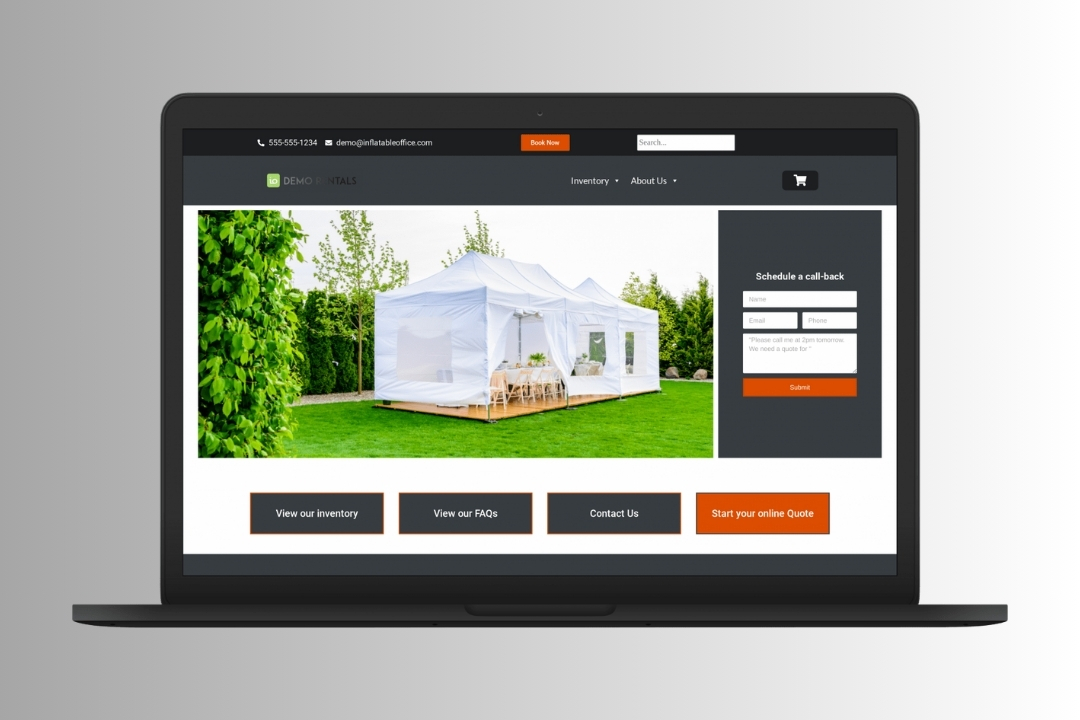
Best Practices for Using the Inflatable Office Plugin
To maximize the benefits of the Inflatable Office Plugin, follow these best practices:
- Oppdater data jevnlig:
- Ensure customer and inventory information is always accurate.
- Schedule routine updates to prevent errors.
- Tren teamet ditt:
- Provide staff with comprehensive training on using the plugin.
- Encourage them to explore features for greater efficiency.
- Utnytt automatisering:
- Automate repetitive tasks like notifications and reporting.
- Focus on strategic activities while the plugin handles the rest.
- Overvåk ytelsen:
- Bruk rapporter til å evaluere effektiviteten av driften.
- Make adjustments based on data insights.
På WebbDesignz, we help businesses implement these practices to achieve optimal results.
Avsluttende tanker
The Inflatable Office Plugin is a game-changer for event rental businesses, offering tools to manage customers, inventory, and bookings seamlessly. By following this guide, you can harness the plugin’s features to enhance efficiency, improve customer satisfaction, and drive business growth.
If you’re ready to elevate your operations with the Inflatable Office Plugin, WebbDesignz is here to help. Our team specializes in implementing and optimizing tools to meet your unique business needs. Contact us today to get started on transforming your event rental management.