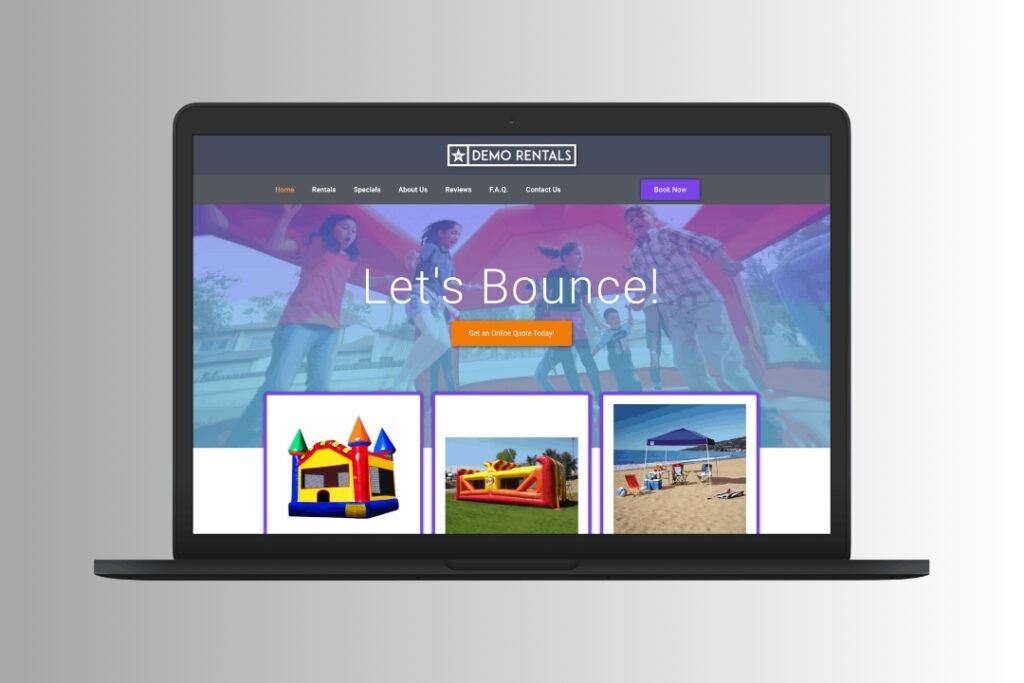Eventutleiebransjen krever sømløs koordinering mellom bestillinger, lagerbeholdning og kundeadministrasjon. Verktøy som Event Rental System (ERS) og Oppblåsbart kontortillegg (IO) er utviklet for å forenkle disse prosessene. Sammen skaper de en kraftig løsning for effektiv håndtering av utleie av arrangementer.
På WebbDesignzVi er spesialister på å hjelpe bedrifter med å integrere og optimalisere disse verktøyene. Denne veiledningen viser deg hvordan du kan utnytte ERS og IO-plugins for å effektivisere prosessene i utleiesystemet for arrangementer.
Hvorfor bruke ERS og IO Plugins sammen?
Kombinasjonen av ERS- og IO-plugin-modulene gir en omfattende administrasjonsløsning for utleiefirmaer. Mens ERS fokuserer på bestillinger, kundedata og drift, utvider IO disse funksjonene med avanserte verktøy for lagersporing og kommunikasjon.
Viktige fordeler ved å bruke ERS og IO sammen:
- Forbedret effektivitet: Automatiser repeterende oppgaver som bestillinger og lagersjekker.
- Bedre organisering: Sentraliser kundedata, lagerbeholdning og arrangementsplaner i ett og samme system.
- Forbedret kundeopplevelse: Gi raskere service med strømlinjeformede prosesser.
- Skalerbarhet: Støtt virksomhetens vekst med funksjoner som tilpasser seg økende krav.
Til sammen gjør disse programtilleggene det mulig for bedrifter å administrere driften på en enkel og nøyaktig måte.
Sette opp ERS- og IO-plugins
Riktig oppsett er avgjørende for å maksimere fordelene med ERS og IO-plugins. Følg disse trinnene for å komme i gang:
Trinn 1: Installer plugin-modulene
- Last ned ERS- og IO-plugins fra deres respektive kilder.
- Installer dem på nettstedet eller administrasjonsplattformen din ved å følge instruksjonene som følger med.
Trinn 2: Konfigurere grunnleggende innstillinger
- Logg inn på dashbordet for hver plugin.
- Legg inn opplysninger om virksomheten din, for eksempel navn, adresse og kontaktinformasjon.
- Angi standardinnstillinger, for eksempel tidssoner, språk og varslingsinnstillinger.
Trinn 3: Integrer plugins
- Koble sammen ERS og IO for sømløs datadeling.
- Synkroniser eksisterende kunde- og lagerdata mellom de to systemene.
Trinn 4: Test integrasjonen
- Utfør en testbestilling eller lageroppdatering for å sikre at programtilleggene kommuniserer riktig.
- Løs eventuelle problemer med oppsettet før du går live.
På WebbDesignzVi veileder bedrifter gjennom installasjonsprosessen for å sikre en smidig integrering.
Administrere bestillinger med ERS
Event Rental System er en robust plattform for håndtering av bestillinger, fra forespørsler til bekreftelser. Slik bruker du det effektivt:
Trinn 1: Opprett bookingkategorier
- Organiser tjenestene i kategorier, for eksempel bryllup, firmaarrangementer eller fester.
- Tildel unike identifikatorer for enklere sporing.
Trinn 2: Automatiser bestillingsprosessene
- Aktiver automatiske bestillingsbekreftelser og påminnelser.
- La kundene bestille på nettet, noe som reduserer det manuelle arbeidet.
Trinn 3: Tilpass bestillingsskjemaer
- Inkluder felt for kundepreferanser, hendelsesdetaljer og spesielle forespørsler.
- Bruk betinget logikk for å vise relevante felt basert på hendelsestype.
Trinn 4: Spor bestillingsstatus
- Overvåk bestillinger i sanntid ved hjelp av ERS-dashbordet.
- Oppdater statuser (f.eks. ventende, bekreftet, kansellert) for å sikre at dokumentasjonen er korrekt.
Effektiv bookingadministrasjon sikrer en smidig kundeopplevelse og reduserer den administrative arbeidsmengden.
Spore lagerbeholdning med IO Plugin
Inflatable Office Plugin er utmerket til lagersporing, og hjelper deg med å administrere tilgjengelighet og vedlikehold på en effektiv måte.
Trinn 1: Legg til lagervarer
- Oppgi alle gjenstander som kan leies ut i IO-plugin-modulen, inkludert beskrivelser og bilder.
- Spesifiser detaljer som antall, tilstand og leiepriser.
Trinn 2: Overvåk tilgjengeligheten
- Bruk lagerkalenderen for å sjekke tilgjengeligheten av varer på bestemte datoer.
- Tildel utstyr til arrangementer for å unngå dobbeltbooking.
Trinn 3: Planlegg vedlikehold
- Registrer vedlikeholdsplaner og reparasjonshistorikk for hvert enkelt element.
- Angi automatiske påminnelser for kommende vedlikeholdsoppgaver.
Trinn 4: Generer lagerrapporter
- Analyser lagerbruk, trender og mangler ved hjelp av rapporteringsverktøyene.
- Bruk innsikten til å justere innkjøpsbeslutninger og forebygge lagerproblemer.
På WebbDesignzhjelper vi bedrifter med å optimalisere lagersystemene sine for å forhindre forsinkelser og maksimere effektiviteten.
Håndtering av kunderelasjoner
Både ERS og IO tilbyr funksjoner som kan forbedre kunderelasjonsstyringen. Slik får du mest mulig ut av disse verktøyene:
Trinn 1: Sentraliser kundedata
- Synkroniser kundeinformasjon på tvers av ERS- og IO-plugins.
- Inkluder kontaktinformasjon, bookinghistorikk og preferanser for en komplett profil.
Trinn 2: Segmenter kundelistene
- Grupper kunder basert på kriterier som hendelsestype, hyppighet eller sted.
- Bruk segmenter til målrettede markedsføringskampanjer.
Trinn 3: Automatiser kommunikasjonen
- Send personlige e-poster med bestillingsbekreftelser, oppdateringer og takkekort.
- Planlegg påminnelser for kommende arrangementer eller oppfølginger.
Trinn 4: Analyser kundeatferd
- Bruk rapporteringsverktøy for å identifisere trender i kundepreferanser.
- Justere tjenester og markedsføringsstrategier basert på innsikt.
Sterke kunderelasjoner bygger lojalitet og fører til gjentatte forretninger.
Effektivisering av driften med automatisering
Automatisering er en av de viktigste fordelene ved å bruke ERS og IO-plugins. Det reduserer manuelt arbeid, minimerer feil og sparer tid.
Funksjoner som kan automatiseres:
- Bestillinger: Automatiske bekreftelser, påminnelser og oppdateringer.
- Lagerbeholdning: Tilgjengelighetskontroller og vedlikeholdsplaner i sanntid.
- Rapporter: Automatisert generering og deling av driftsinnsikt.
Fordeler med automatisering:
- Økt nøyaktighet i datahåndteringen.
- Raskere responstid på kundehenvendelser.
- Økt produktivitet blant de ansatte.
Ved å automatisere repeterende oppgaver kan du fokusere på å utvide virksomheten og forbedre kundeopplevelsene.
Generering av rapporter for bedre beslutningstaking
Både ERS og IO er utstyrt med rapporteringsverktøy som gir verdifull innsikt i forretningsdriften.
Typer av rapporter:
- Kunderapporter:
- Bookingtrender.
- Gjentagende kunder.
- Preferanser og tilbakemeldinger.
- Beholdningsrapporter:
- Tilgjengelighet og bruk.
- Vedlikeholdshistorikk.
- Lagermangel.
- Finansielle rapporter:
- Inntekter og utgifter.
- Fortjenestemarginer etter tjenestetype.
Slik bruker du rapporter:
- Identifisere forbedringsområder innen drift og kundeservice.
- Ta datainformerte beslutninger om varekjøp og markedsføringsstrategier.
På WebbDesignzVi legger vekt på hvor viktig det er å utnytte data for å skape vekst i virksomheten.
Beste praksis for bruk av ERS og IO
Følg disse beste fremgangsmåtene for å maksimere fordelene med disse programtilleggene:
- Oppdater data jevnlig:
- Sørge for at kunde- og lagerregistreringer er nøyaktige og oppdaterte.
- Utfør rutinemessige revisjoner for å eliminere dupliserte eller utdaterte oppføringer.
- Tren teamet ditt:
- Gi omfattende opplæring i bruk av begge programtilleggene.
- Oppmuntre de ansatte til å utforske avanserte funksjoner for å øke effektiviteten.
- Utnytt automatisering:
- Automatiser rutineoppgaver for å spare tid og redusere antall feil.
- Fokuser på strategiske aktiviteter som markedsføring og kundeengasjement.
- Overvåk ytelsen:
- Bruk rapporter til å evaluere effektiviteten av driften.
- Juster arbeidsflyten og strategiene basert på datainnsikt.
Ved å ta i bruk disse fremgangsmåtene kan du sikre at ERS og IO-plugin-modulene gir maksimal verdi.
Avsluttende tanker
Kombinasjonen av ERS og IO-plugins gir utleiefirmaer en kraftig løsning for å administrere bestillinger, lagerbeholdning og kunderelasjoner. Ved å følge trinnene i denne veiledningen kan du effektivisere driften, øke kundetilfredsheten og skape vekst.
Hvis du trenger eksperthjelp med å konfigurere eller optimalisere disse programtilleggene, WebbDesignz er her for å hjelpe. Teamet vårt spesialiserer seg på å implementere løsninger som er skreddersydd til din bedrifts behov. Kontakt oss i dag for å få en helt ny måte å administrere utleie av arrangementer på og oppnå fremragende drift.