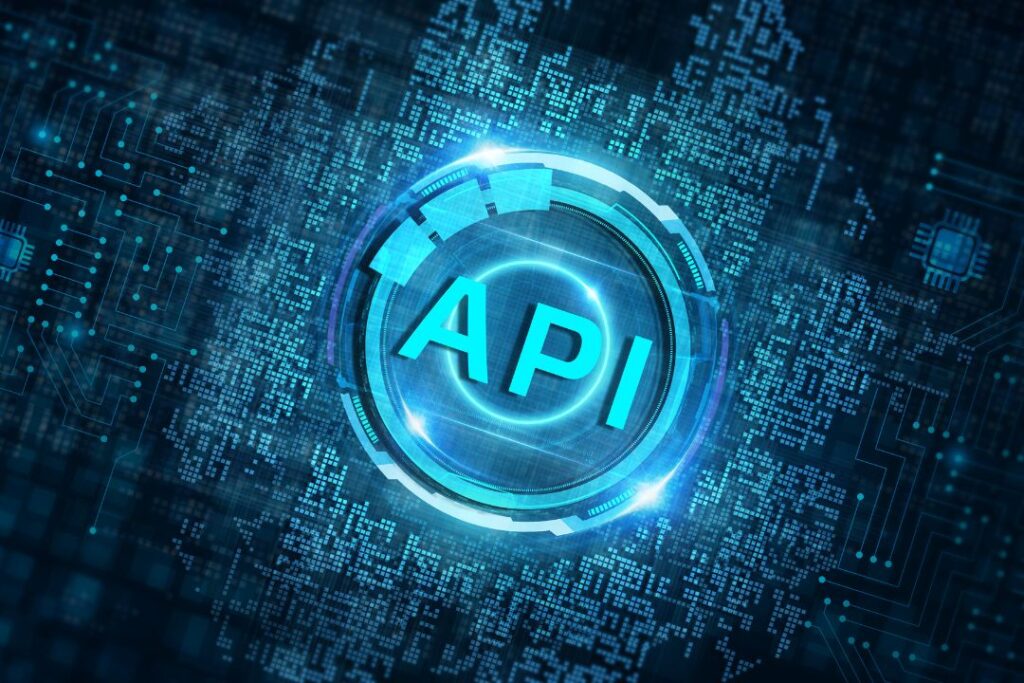In today’s globalized digital landscape, automation plays a vital role in enhancing efficiency. Google API keys are essential tools for integrating various Google services, such as automated website translation and streamlined ad management. They allow developers and businesses to access Google’s powerful functionalities while maintaining control and security.
At WebbDesignz, we assist businesses in generating and implementing Google API keys to improve operations and achieve their goals. This comprehensive guide walks you through the process of creating Google API keys and explains how to use them for website translation and ad management effectively.
What Are Google API Keys?
Google API keys are unique codes that grant access to specific Google services. They act as authentication tokens, enabling secure communication between your applications and Google’s servers.
Key Features of Google API Keys:
- Authentication: Verifies that your application is authorized to access Google services.
- Customization: Allows developers to integrate features tailored to their needs.
- Security: Ensures secure access by restricting the usage of API keys.
API keys are widely used for automating repetitive tasks, enhancing user experience, and managing complex digital workflows.

Why Use Google API Keys for Automated Translation and Ad Management?
Automated website translation and ad management are critical for reaching a broader audience and optimizing marketing efforts. Google API keys make these processes seamless and efficient.
Benefits for Website Translation:
- Global Reach: Translate content into multiple languages to attract a diverse audience.
- Real-Time Updates: Ensure translations remain accurate and up-to-date.
- Cost-Effective: Automate translation without hiring dedicated translators.
Benefits for Ad Management:
- Streamlined Campaigns: Automate data synchronization between platforms.
- Improved Analytics: Access real-time insights for better decision-making.
- Custom Integrations: Tailor ad management workflows to meet specific business needs.
At WebbDesignz, we help businesses leverage Google API keys to maximize their digital potential.
How to Generate Google API Keys
Generating a Google API key is straightforward. Follow these steps to create a key for your project:
Step 1: Create a Google Cloud Account
- Visit Google Cloud Console and sign in with your Google account.
- If you don’t have an account, create one by following the on-screen instructions.
Step 2: Create a New Project
- Click the “Select a Project” dropdown in the top navigation bar.
- Select “New Project” and provide a name for your project.
- Click “Create” to set up your project.
Step 3: Enable APIs for Your Project
- Navigate to the “API & Services” menu and select “Library.”
- Search for the APIs you need, such as Google Translate API or Google Ads API.
- Click “Enable” for each API to activate it for your project.
Step 4: Generate an API Key
- Go to “API & Services” > “Credentials.”
- Click “Create Credentials” and select “API Key.”
- A new API key will be generated. Copy this key for later use.
Step 5: Secure Your API Key
- Restrict the key to specific IP addresses or applications under “Key Restrictions.”
- Limit access to only the APIs you’ve enabled for enhanced security.
At WebbDesignz, we emphasize securing API keys to prevent unauthorized usage and protect your data.
Implementing Google API Keys for Website Translation
Google’s Translate API is a powerful tool for automating website translation. Here’s how to integrate it into your workflow:
Step 1: Configure Your Website
- Ensure your website supports external APIs.
- Install any required plugins or libraries for API integration.
Step 2: Use the Google Translate API
- Implement the API key in your website’s code.
- Specify the source and target languages for translation.
Step 3: Automate Translation Processes
- Use the API to translate dynamic content, such as product descriptions or blog posts.
- Set up periodic updates to keep translations consistent.
Step 4: Test the Integration
- Review translations to ensure accuracy and cultural relevance.
- Monitor API performance to address any issues promptly.
Automating translations with Google API keys allows your website to cater to a global audience efficiently.
Using Google API Keys for Ad Management
Google Ads API enables businesses to automate and optimize their advertising efforts. Here’s how to integrate API keys for ad management:
Step 1: Link Google Ads to Your Project
- In the Google Ads account, navigate to “Tools & Settings.”
- Select “API Center” and link your Ads account to the Google Cloud project.
Step 2: Authenticate API Key
- Use the API key generated in Google Cloud to authenticate requests.
- Ensure proper authorization settings are in place.
Step 3: Automate Ad Campaigns
- Use the API to automate tasks like:
- Managing budgets.
- Adjusting bids.
- Generating performance reports.
Step 4: Monitor and Optimize
- Analyze campaign data using API-driven dashboards.
- Make data-informed decisions to improve ROI.
At WebbDesignz, we specialize in creating tailored ad management solutions using Google Ads API.
Best Practices for Using Google API Keys
To ensure optimal performance and security, follow these best practices when working with Google API keys:
1. Secure Your Keys
- Restrict usage to specific IP addresses or domains.
- Rotate keys periodically to minimize risks.
2. Monitor Usage
- Track API usage through the Google Cloud Console.
- Identify and address any unauthorized access promptly.
3. Optimize Requests
- Limit unnecessary API calls to reduce costs.
- Use batch processing for repetitive tasks.
4. Test Thoroughly
- Test integrations in a sandbox environment before deploying live.
- Verify functionality across different scenarios.
By following these practices, you’ll ensure that your API integrations run smoothly and securely.
Troubleshooting Common Issues
While integrating Google API keys, you may encounter some challenges. Here’s how to resolve them:
Problem: Invalid API Key
- Verify that the key is correctly entered in your application.
- Ensure the key is restricted to the correct APIs and IP addresses.
Problem: Exceeded Quota
- Check your API usage limits in the Google Cloud Console.
- Upgrade your account or optimize API calls to stay within limits.
Problem: Authentication Errors
- Confirm that the API key is linked to the correct project.
- Ensure permissions are granted for the required APIs.
At WebbDesignz, we provide hands-on support to troubleshoot these issues and ensure successful integration.
Final Thoughts
Google API keys are indispensable tools for automating website translation and ad management. By generating and implementing these keys effectively, businesses can enhance efficiency, improve user experience, and reach a broader audience.
If you need expert assistance in setting up Google API keys or integrating them into your workflows, WebbDesignz is here to help. Our team specializes in creating secure, customized solutions tailored to your business needs. Contact us today to unlock the full potential of Google’s powerful APIs.