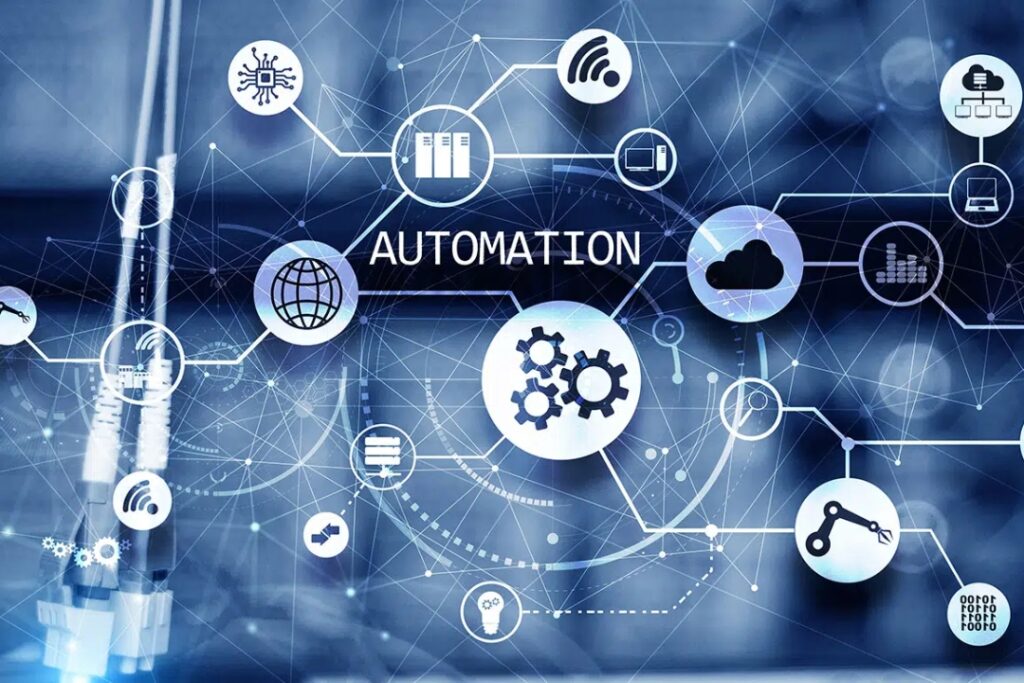In today’s fast-paced world, efficiency is key. AI tools and automation have become essential for professionals looking to streamline their daily tasks. By leveraging these technologies, you can reduce repetitive work, enhance productivity, and focus on strategic goals.
At WebbDesignz, we specialize in helping businesses and individuals implement AI and automation tools for smoother workflows. This guide will walk you through using AI tools and automation to optimize your daily work tasks.
Why Use AI Tools and Automation?
AI and automation simplify complex workflows by handling repetitive tasks. These technologies are designed to enhance accuracy, save time, and increase overall efficiency.
Key Benefits:
- Time Savings: Automate repetitive processes like scheduling and data entry.
- Improved Accuracy: Minimize errors with AI-driven tools.
- Better Productivity: Free up time to focus on high-value tasks.
- Scalability: Handle larger workloads without increasing effort.
By integrating AI and automation, you can transform how you work and achieve more with less effort.
Getting Started with AI Tools
AI tools are designed to tackle specific tasks and improve workflows. Here’s how to start using them effectively:
Step 1: Identify Tasks to Automate
- Look for repetitive, time-consuming tasks in your daily routine.
- Examples include:
- Responding to routine emails.
- Scheduling meetings.
- Generating reports.
Step 2: Choose the Right AI Tool
- Research tools that suit your needs. Popular options include:
- Grammarly for writing assistance.
- ChatGPT for answering queries and drafting content.
- Otter.ai for transcribing meetings.
Step 3: Integrate the Tool into Your Workflow
- Use APIs or built-in integrations to connect the AI tool with your existing systems.
- Train yourself or your team on how to use the tool effectively.
Step 4: Monitor and Adjust
- Regularly evaluate the tool’s performance and make adjustments to optimize results.
At WebbDesignz, we help businesses choose and implement the best AI tools for their specific requirements.
Automating Routine Tasks with IFTTT
IFTTT (If This Then That) is a popular automation platform that connects different apps and devices. It simplifies workflows by creating “recipes” or “applets” that trigger actions based on specific events.
Step 1: Set Up an IFTTT Account
- Visit IFTTT and create a free account.
- Explore the applets available or create your own.
Step 2: Connect Apps and Devices
- Link the apps you use daily, such as Gmail, Slack, or Google Calendar.
- Ensure permissions are granted for seamless integration.
Step 3: Create Custom Applets
- Example Applet: Receive Weather Updates via Text
- Trigger: Daily weather update.
- Action: Send a text to your phone.
- Example Applet: Email Notifications for Slack Messages
- Trigger: New message in Slack.
- Action: Send an email alert.
Step 4: Test and Refine
- Run tests to ensure applets function as expected.
- Adjust triggers or actions as needed for better performance.
Using IFTTT allows you to automate small yet impactful tasks, improving your overall efficiency.
Streamlining Email Management
Emails can take up a significant portion of your day. AI and automation tools help manage your inbox effectively.
Tools to Consider:
- Google Workspace: Use filters to automatically sort emails into categories.
- Boomerang: Schedule emails and set reminders for follow-ups.
- Clean Email: Organize and declutter your inbox.
Steps to Automate Email Management:
- Set Up Filters:
- Sort emails by sender, keywords, or labels.
- Automatically archive or forward specific messages.
- Automate Responses:
- Use templates for frequently sent replies.
- Set up out-of-office messages during holidays.
- Schedule Emails:
- Plan your emails in advance using scheduling tools.
- Avoid sending emails outside business hours.
Effective email management ensures you spend less time in your inbox and more time on priority tasks.
Enhancing Task Management with AI
Task management tools powered by AI help you stay organized and meet deadlines. These tools prioritize tasks and provide reminders, so nothing falls through the cracks.
Popular AI Task Management Tools:
- Trello: Organize tasks with visual boards and automate workflows.
- Asana: Assign and track tasks with AI-powered suggestions.
- Todoist: Use AI to rank tasks by priority and deadline.
Steps to Streamline Task Management:
- Create a Centralized Task List:
- Consolidate tasks from various platforms into one tool.
- Use tags or categories for better organization.
- Set Deadlines and Reminders:
- Assign deadlines to each task.
- Enable notifications to stay on track.
- Use Automations for Repeated Tasks:
- Automate recurring tasks like weekly reports or team check-ins.
AI-powered task management tools keep you focused and productive throughout the day.
Leveraging AI for Data Analysis
Data analysis can be time-consuming, but AI tools simplify the process by automating data collection, cleaning, and visualization.
Tools for Data Analysis:
- Microsoft Power BI: Create interactive reports with AI-driven insights.
- Tableau: Visualize data trends and generate predictive analytics.
- Google Analytics: Use AI to interpret website performance metrics.
Steps to Automate Data Analysis:
- Collect Data Automatically:
- Use APIs to gather data from multiple sources.
- Automate data uploads to analysis tools.
- Clean and Organize Data:
- Apply AI algorithms to remove duplicates and errors.
- Categorize data for easy interpretation.
- Generate Reports:
- Schedule automated reports for regular updates.
- Share insights with your team using dashboards.
AI-driven data analysis helps you make informed decisions quickly and accurately.
Best Practices for Using AI and Automation
To maximize the benefits of AI and automation, follow these best practices:
- Start Small:
- Begin by automating simple tasks.
- Gradually expand to more complex workflows.
- Choose Reliable Tools:
- Research tools for compatibility and user reviews.
- Select tools that align with your needs.
- Regularly Monitor Performance:
- Evaluate the effectiveness of AI tools.
- Update configurations to optimize results.
- Ensure Security:
- Protect sensitive data by choosing tools with robust security measures.
- Regularly update software to prevent vulnerabilities.
- Train Your Team:
- Provide training sessions to familiarize your team with AI and automation tools.
- Encourage feedback to improve adoption.
At WebbDesignz, we help businesses implement these practices to achieve optimal results.
Final Thoughts
AI tools and automation are transforming how we work, making processes faster, easier, and more accurate. By following this guide, you can integrate these technologies into your daily routine and unlock greater efficiency.
If you’re looking for expert assistance in setting up AI and automation solutions, WebbDesignz is here to help. Our team specializes in creating tailored workflows that meet your specific needs. Contact us today to streamline your operations and boost productivity.